View Tables - Query Juris Database Data
NOTE: Knowledge of SQL (Structured Query Language) is necessary in order to construct queries according to SQL programming conventions.
The View Tables feature lets you perform SQL queries on the Juris database.
-
Select Setup and Manage.
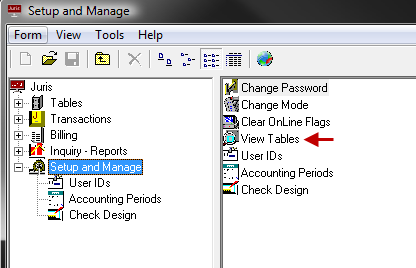
-
Double-click View Tables.
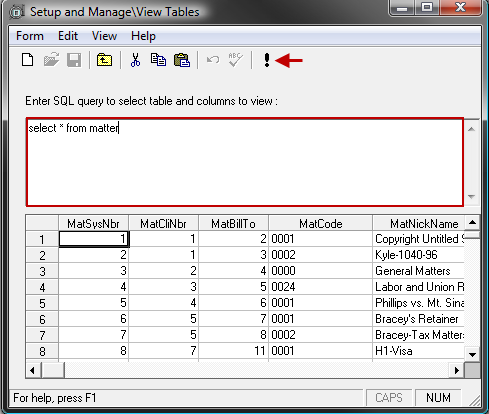
- Type in or paste the query that needs to be run in the space provided.
- Click the exclamation icon to run the query. Results will be displayed in the spreadsheet.
- Use the scroll bars to view all the associated columns.
- The results can be copied from Juris and pasted into Excel, Word or other software, if desired.